.svg)
Thank you for choosing Smart as your provider of digital business cards. We're happy to have you! To acquire new cards for you or your team, the first step is to go to buy.mobilocard.com. Ensure you're logged in by looking at the top right corner of the screen.
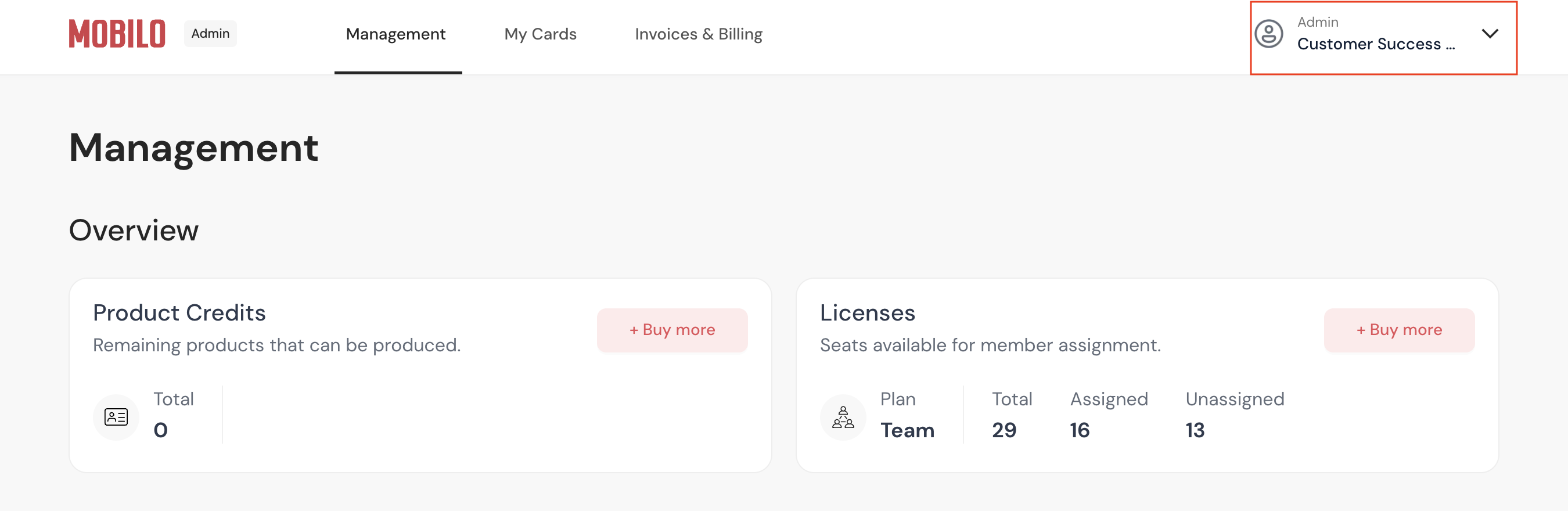
Click on Management at the top left of the screen and then on buy more.
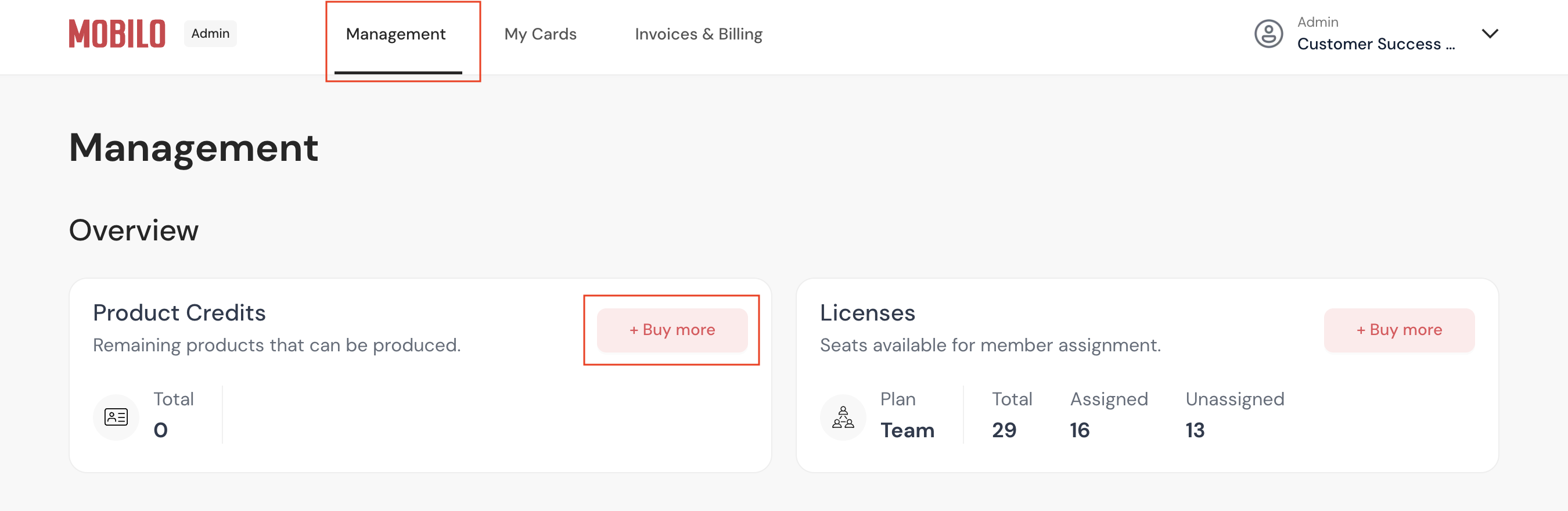
Enter the quantity of cards next to your material of preference (Plastic, Wood, Metal, Smart branded, or Digital Only), add licenses and accessories, and hit continue.
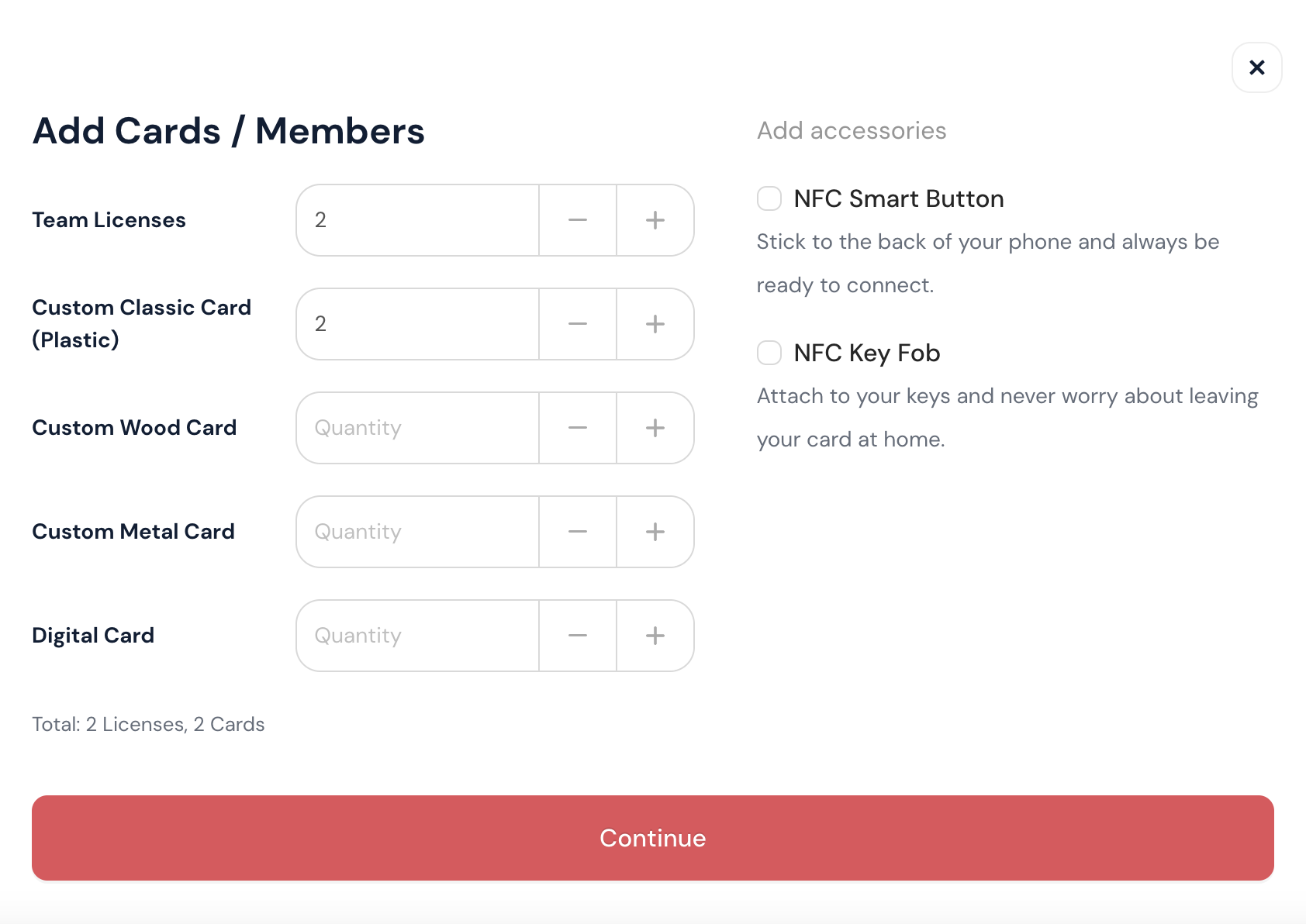
You'll be asked for your shipping and billing information next. Proceed to payment and that's it!
Still Need Help?
Contact us at Support@mobilocard.com